Discovering that your passport application tracking number isn’t working can be incredibly frustrating, especially when you need to monitor the status of your important travel document. Whether you’re dealing with error messages, outdated information, or a system that simply won’t respond, tracking issues are more common than you might think and often have straightforward solutions.
Overview
This comprehensive guide addresses the most frequent passport tracking problems and provides actionable solutions to get your application monitoring back on track. We’ll explore why tracking systems fail, walk through troubleshooting steps, explain alternative monitoring methods, and clarify when tracking issues might indicate actual processing delays. Additionally, we’ll cover how QuickPassport Arlington helps clients navigate these challenges while ensuring their applications stay on schedule through our expedited processing services.
Key Takeaways
- Technical glitches are the most common cause of passport tracking failures, not processing issues
- Multiple verification methods exist beyond the standard online tracking system
- Browser and connectivity issues often prevent proper tracking functionality
- Alternative contact methods provide reliable status updates when online systems fail
- Processing delays are separate from tracking system malfunctions
- Professional assistance can eliminate tracking frustrations and expedite processing
Understanding Passport Tracking System Failures
The U.S. State Department’s passport tracking system processes millions of status requests daily, making temporary outages and glitches inevitable. These technical issues rarely indicate problems with your actual application processing, but they can create unnecessary anxiety for applicants awaiting travel documents.

Most tracking failures stem from server overload during peak travel seasons, routine maintenance windows, or temporary system updates. The State Department’s online portal experiences the highest traffic during Monday mornings and Friday afternoons, when applicants typically check their status most frequently. Understanding these patterns helps you time your tracking attempts for better success rates.
Browser compatibility issues also contribute significantly to tracking problems. Older browsers, disabled JavaScript, or strict privacy settings can interfere with the tracking system’s functionality. The State Department’s website requires modern browser capabilities to properly display status information and process tracking requests.
Data synchronization delays between processing facilities and the central tracking database can cause temporary disconnects between your tracking number and current status. These delays typically resolve within 24-48 hours but can extend longer during high-volume processing periods.
Common Tracking Number Problems and Solutions
Invalid Tracking Number Errors
When you receive an “invalid tracking number” message, first verify that you’re entering the correct sequence. Passport tracking numbers contain specific formatting requirements, and common input errors include confusing similar characters or omitting required spaces or dashes.
Double-check your tracking number format against the original documentation provided when you submitted your application. Some tracking numbers include letters and numbers in specific sequences, while others are purely numeric. Ensure you’re not accidentally including characters from surrounding text or missing digits from longer sequences.
Clear your browser’s cache and cookies before attempting to track again. Stored data from previous tracking attempts can interfere with new requests, causing the system to reject valid tracking numbers. Use an incognito or private browsing window to eliminate potential conflicts from saved browser data.
System Timeout and Loading Issues
Persistent loading screens or timeout errors often indicate server capacity problems rather than issues with your specific application. Try accessing the tracking system during off-peak hours, typically early mornings or late evenings, when fewer users are competing for system resources.
Switch to a different device or network to rule out local connectivity issues. Mobile networks, public WiFi, or workplace internet restrictions can interfere with the tracking system’s functionality. Testing from multiple connection points helps identify whether the problem is systemic or localized to your current setup.
Consider using the State Department’s automated phone system as an alternative when online tracking fails. The phone system often maintains functionality even when the website experiences problems, providing reliable access to your application status.
Outdated Status Information
When tracking shows outdated or inconsistent information, allow 48-72 hours for database updates to propagate through the system. Processing facilities update application statuses in batches, and these updates don’t always immediately reflect in the online tracking portal.
Contact the National Passport Information Center directly if your tracking information hasn’t updated for more than one week beyond expected processing times. Representatives can access more detailed processing information and provide accurate status updates when automated systems lag behind actual progress.
Alternative Methods to Check Application Status
Phone-Based Status Checking
The National Passport Information Center operates a comprehensive phone system that provides reliable application status information when online tracking fails. Call 1-877-487-2778 for automated status updates or to speak with customer service representatives during business hours.
Prepare your information before calling to expedite the process. Have your tracking number, full name as it appears on the application, date of birth, and the last four digits of your Social Security number readily available. This information allows representatives to quickly locate your application in their system.
Phone representatives can often provide more detailed processing information than the online system displays. They can clarify whether your application is moving through normal processing stages or if additional documentation or action is required from your end.
Email and Written Inquiries
For complex tracking issues or when you need written documentation of your application status, submit inquiries through the State Department’s contact form. Written responses typically arrive within 5-7 business days and provide comprehensive status updates.
Include all relevant application details in your written inquiry to ensure accurate responses. Provide your full name, tracking number, application submission date, processing facility location, and specific tracking problems you’ve encountered. Detailed inquiries receive more thorough responses from customer service teams.
Email inquiries work particularly well for documenting processing delays or unusual circumstances that might affect your travel plans. Representatives can provide official status letters that serve as documentation for airlines or travel insurance claims if processing delays impact your departure dates.
When Tracking Issues Indicate Real Processing Delays
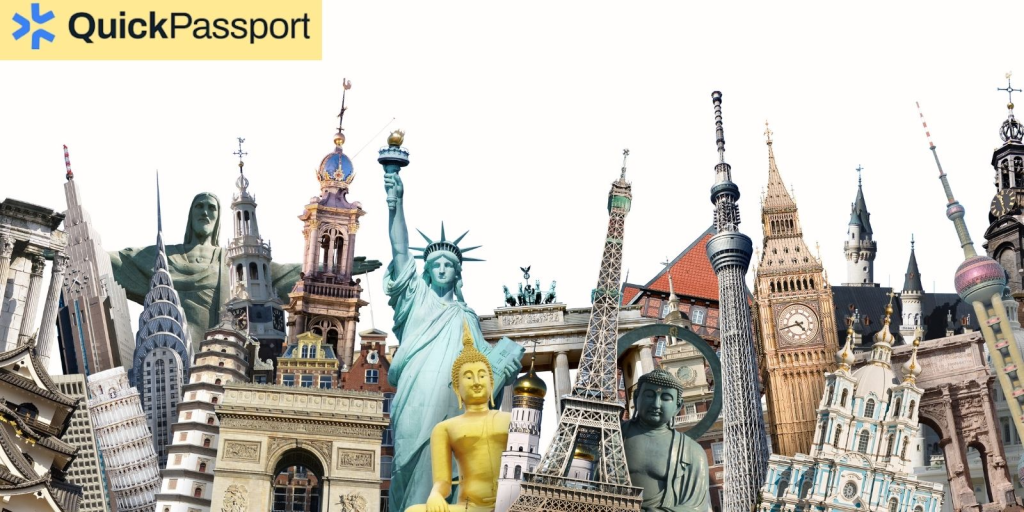
Identifying Actual Processing Problems
While most tracking failures are technical glitches, certain patterns can indicate genuine processing delays or complications with your application. Applications that show no status updates for significantly longer than standard processing times may require additional review or documentation.
Monitor processing timeframes carefully to distinguish between normal delays and potential problems. Standard processing currently takes 6-8 weeks, while expedited processing requires 2-3 weeks. Applications exceeding these timeframes by more than two weeks may need direct intervention.
Look for specific error messages or status codes that indicate document or information issues. Messages requesting additional documentation, signature verification, or photo resubmission represent actual processing holds rather than system malfunctions.
Escalation Procedures
Contact passport agencies directly when tracking indicates serious processing delays or complications. Regional passport agencies can often provide immediate assistance for urgent travel situations or resolve processing holds that prevent normal completion.
Document all communication attempts when escalating tracking issues. Keep records of phone calls, reference numbers, and representative names for follow-up contacts. This documentation helps prevent having to repeat your entire situation with each new contact.
Consider congressional inquiry assistance for severely delayed applications that haven’t responded to normal escalation procedures. Congressional offices can initiate formal inquiries with the State Department that often receive priority attention and faster resolution.
Technical Troubleshooting Steps
Browser and Device Solutions
Start troubleshooting by testing the tracking system across multiple browsers and devices. Chrome, Firefox, Safari, and Edge all handle the State Department’s tracking portal differently, and switching browsers can resolve compatibility issues.
Update your browser to the latest version before attempting to track your application. Outdated browsers lack security features and JavaScript capabilities required by modern passport tracking systems. Enable JavaScript and disable ad blockers that might interfere with tracking functionality.
Clear all browser data related to the State Department website, including cookies, cached files, and stored passwords. These files can become corrupted and prevent proper tracking system operation. Restart your browser completely after clearing data to ensure changes take effect.
Network and Connectivity Fixes
Test your internet connection speed and stability before troubleshooting tracking issues further. Slow or intermittent connections can cause tracking requests to fail or timeout before completing. Use speed test tools to verify your connection meets minimum requirements for the tracking system.
Try connecting through different networks to isolate connectivity problems. Switch between WiFi and mobile data, or test from different locations with separate internet providers. Network-specific issues are common and easily resolved by changing your connection method.
Disable VPN services and proxy connections that might interfere with the State Department’s security systems. Government websites often block or restrict access from VPN endpoints, causing tracking requests to fail even with valid tracking numbers.
Understanding Processing Timeframes and Expectations
Current Processing Standards
Standard passport processing currently requires 6-8 weeks from application submission to document delivery. These timeframes include application review, document production, and shipping time to your designated address. Processing times fluctuate based on seasonal demand and staffing levels at processing facilities.
Expedited processing reduces timeframes to 2-3 weeks for an additional fee but doesn’t guarantee specific delivery dates. Expedited applications receive priority handling throughout the process but still require adequate time for security reviews and document production.
Processing timeframes begin when your application arrives at the processing facility, not when you submit it at an acceptance location. Applications submitted at post offices or other acceptance facilities require additional time for collection and forwarding to processing centers.
Seasonal and Regional Variations
Passport processing experiences significant seasonal fluctuations, with spring and early summer representing peak periods. Applications submitted between March and July typically encounter longer processing times due to increased travel demand for summer vacations and study abroad programs.
Regional processing facilities handle different volume loads and may process applications faster or slower than national averages. West Coast facilities often experience higher volumes due to international travel patterns, while Midwest facilities may offer faster processing during certain periods.
Hurricane seasons, federal holidays, and other disruptions can temporarily extend processing times beyond standard estimates. Monitor State Department processing updates for current timeframe adjustments and facility-specific delays.
How QuickPassport Arlington Eliminates Tracking Frustrations

Streamlined Application Management
QuickPassport Arlington provides comprehensive application management services that eliminate the uncertainty and frustration of tracking system failures. Our experienced team monitors application progress through direct communication channels with processing facilities, ensuring accurate status updates regardless of online system functionality.
Our Priority Service delivers completed passports in 1-2 weeks, significantly reducing the anxiety associated with tracking delays and system failures. Clients receive regular status updates through direct communication rather than relying on inconsistent online tracking systems.
We handle all communication with processing facilities on your behalf, resolving any issues or delays that might affect your application. This personalized service eliminates the need for clients to navigate complex phone systems or wait for online tracking updates.
Expert Problem Resolution
When tracking issues indicate actual processing problems, QuickPassport Arlington’s expertise becomes invaluable. Our team understands common processing complications and can quickly identify whether tracking failures represent technical glitches or genuine application issues requiring intervention.
We maintain direct relationships with processing facilities that enable faster resolution of application problems. These connections allow us to escalate issues immediately when tracking indicates delays or complications, often resolving problems days or weeks faster than individual applicants can achieve.
Our comprehensive documentation and follow-up procedures ensure that tracking problems don’t evolve into missed travel dates or extended delays. We proactively address potential issues before they impact your travel plans.
Professional Status Monitoring
QuickPassport Arlington clients never need to worry about tracking system failures or outdated status information. Our team provides regular, accurate updates on application progress through direct facility communication rather than relying on public tracking systems.
Expedited and Priority services include dedicated status monitoring with guaranteed communication timelines. Clients know exactly when to expect updates and have direct access to our team for immediate status inquiries.
We provide official status documentation when needed for travel insurance, airline changes, or other situations requiring proof of application progress. This documentation eliminates uncertainty and provides concrete evidence of processing status.
Common Questions About Passport Tracking Number Issues
Why does my passport tracking number show “not found” even though I just submitted my application?
Tracking numbers typically become active 7-10 business days after application submission. Processing facilities need time to log applications into their systems before tracking becomes available. If your tracking number still shows “not found” after two weeks, contact the processing facility directly to verify receipt of your application.
Can I get a new tracking number if mine stops working permanently?
The State Department doesn’t issue replacement tracking numbers, but they can provide alternative methods to monitor your application. Contact customer service with your application details, and they’ll establish tracking through your personal information rather than the original tracking number.
How often should I check my passport application status?
Check your application status no more than once per week to avoid overwhelming the tracking system. Frequent checking doesn’t accelerate processing and can contribute to system slowdowns during peak periods. Most applications show limited status changes until final processing stages.
Does a non-working tracking number mean my passport application is lost?
Tracking system failures rarely indicate lost applications. Processing facilities maintain internal tracking systems separate from public portals. Contact customer service directly if you’re concerned about application security or processing progress.
Why does my tracking show the same status for weeks without updates?
Passport applications remain in specific processing stages for extended periods, and tracking systems don’t update until major milestones are reached. Applications may show “In Process” for 4-6 weeks while undergoing security reviews and document production without indicating problems.
Can I expedite my passport if the tracking system shows delays?
You cannot upgrade to expedited processing after application submission, but you can request faster service for urgent travel needs. Contact passport agencies directly for emergency processing options if you have confirmed travel within two weeks.
What information do I need to track my passport application by phone?
Phone tracking requires your full name as shown on the application, date of birth, tracking number (if available), and the last four digits of your Social Security number. Having your application submission date and processing facility location also helps representatives locate your application quickly.
How do I know if tracking issues are affecting everyone or just my application?
Monitor the State Department’s social media accounts and official website for system-wide outage announcements. If multiple users report similar tracking problems on social media, the issue is likely systemic rather than application-specific.
Can I use my old passport number to track a renewal application?
Renewal applications receive new tracking numbers separate from your previous passport number. You cannot track new applications using expired or previous passport information. Use only the tracking number provided when you submitted your renewal application.
What should I do if my passport tracking shows conflicting information?
Conflicting tracking information usually indicates database synchronization delays between processing facilities and the online system. Allow 48 hours for systems to update, then contact customer service if discrepancies persist. Phone representatives can access more current information than online systems display.
Get Professional Help with Your Passport Application
When tracking system failures create uncertainty about your passport application status, QuickPassport Arlington provides the expertise and direct facility relationships needed to ensure your travel documents arrive on time. Our Priority Service eliminates tracking frustrations while delivering completed passports in just 1-2 weeks.
Don’t let tracking system problems jeopardize your travel plans. Contact QuickPassport Arlington today to transfer your application to our expedited processing service and receive reliable status updates throughout the entire process. Our experienced team handles all communication with processing facilities, ensuring you have accurate information when you need it most.






